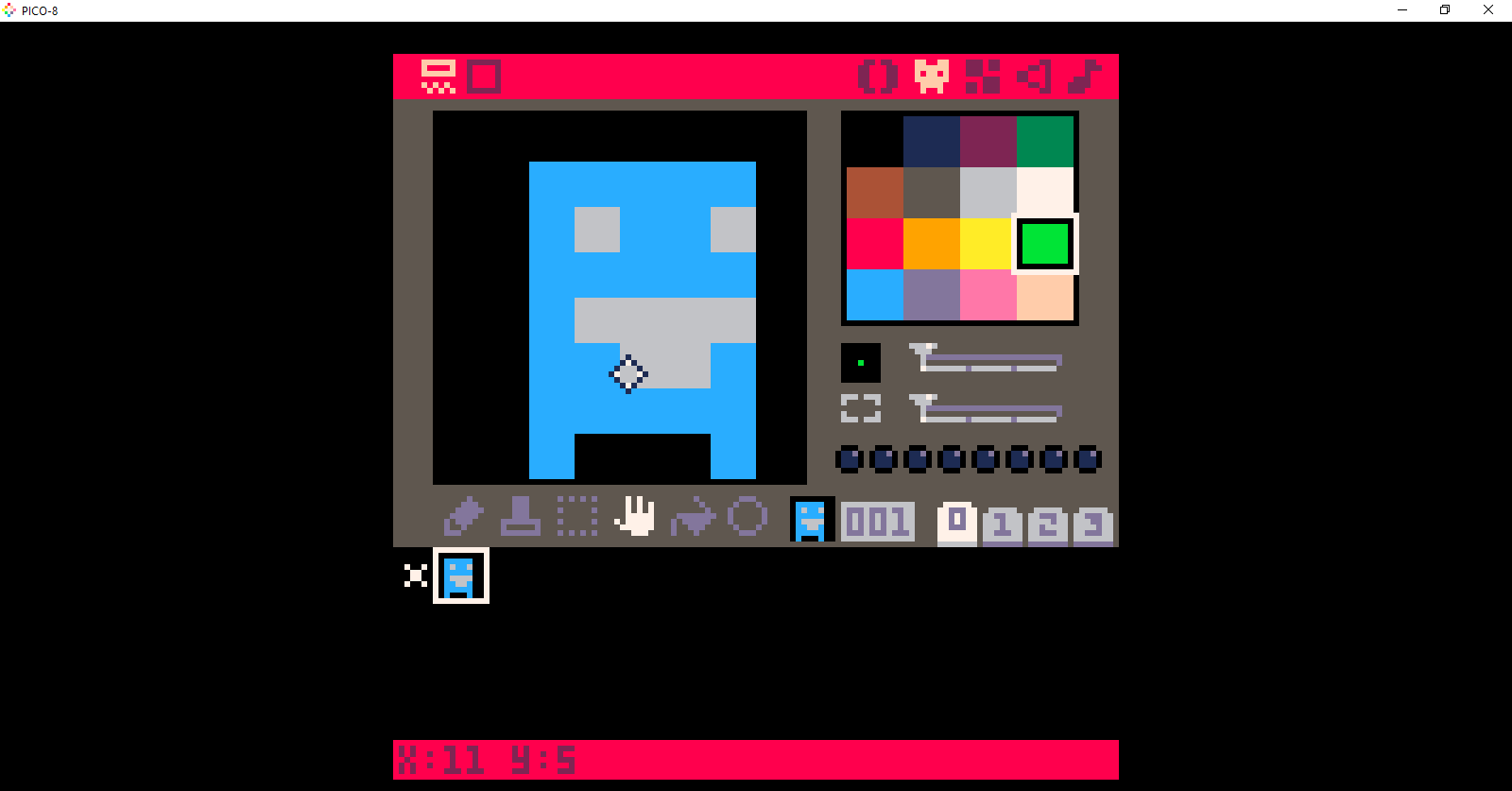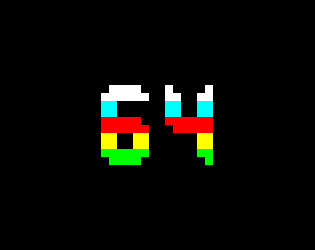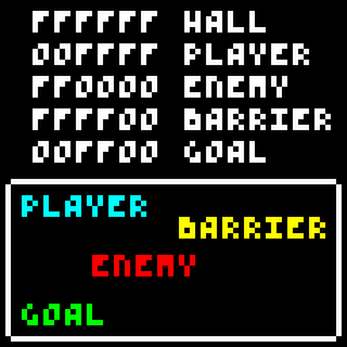"The Accessibilty of Pix64" Published 9/29/21
Fantasy Consoles are a very popular way to make games.
I mean, PICO-8 took the world by storm, basically starting a revolution. And there's no doubt it has to do with the limitations that the engine poses.
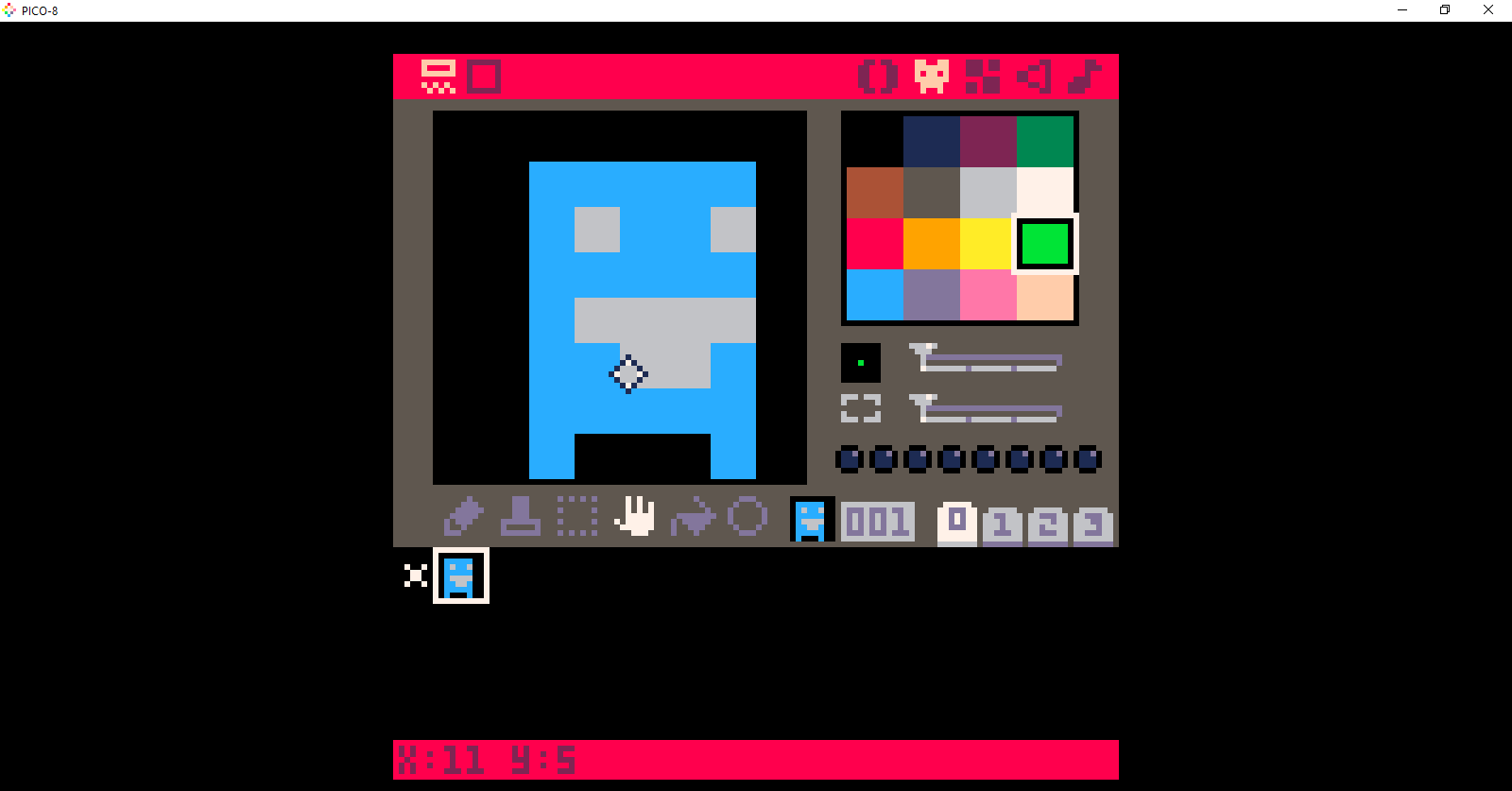
It was really like developing for a system such as the NES, but super simplified, with no need to learn Assembly. You get a sprite, music, sound effect, and code editor all in one, which makes creating these 'retro' games so much easier. But today, I'm not gushing about PICO-8. I'm talking about one of the easiest fantasy consoles of all time. Pix64.
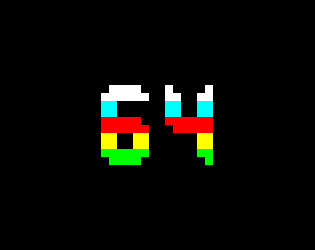
"Pix64 is a tiny fantasy console that let you create games (or anything else?) by pushing pixels on an image using your favourite pixel editor." - ZappedCow, Pix64's creator.
Booting up Pix64, you are greeted with a game selection screen, where you can try out a few little games. But where is the tool's interface? Here's what sets it apart. Pix64's interface is any single pixel art program of your choice.
All you need to start is to boot up a pixel editor, and set the resolution to 64x64. Then grab these hex codes:
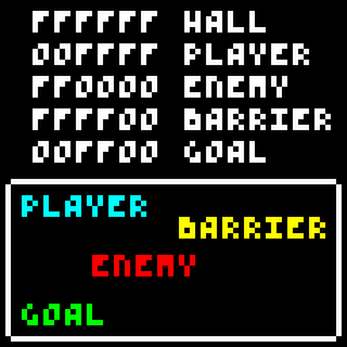
Then from there, start designing! Arrows will move in the direction that they are pointing in, if you draw an arrow. And boom. Once you're done, drag the exported PNG into the Carts folder included in every download of Pix64, and open the file up and start playing! Even with these limitations, incredibly interesting things can be made. No code required, just some artistic talent to create something interesting.
A huge part of these tools are accessibility. Anyone can try them out. And this is extremely accessible! You could give this to someone who has never made a game before and they could figure it out easily. And with that, I would like to present the SourdoughGames Pix64 Arcade! Whenever I feel like it, I will be posting a few levels for you to download right here:
So that's why I think Pix64 is so cool. So go download it for yourself and feel free to send me what you make!